Appointments
Appointment System
Booking a routine appointment
These are the ways you can book a routine appointment:
-
eConsult allows patients to submit requests to their practice from anywhere they have an internet connection. Rather than booking an appointment, the patient sends their request or symptoms, and the GP practice will review and make sure every patient gets the right care. This might save you a trip into the practice.
There are three ways to access and submit an eConsult:
- Through the eConsult banner below, on any device.
- Download and use the NHS App on your phone or tablet.
- Through the eConsult GP finder on the website https://econsult.net/nhs-patients
From there, all you have to do is complete a quick online questionnaire which is sent to your practice. Using this, your GP can quickly check your eConsult and advise you on the best next steps.
You can also search for trusted NHS self-help advice, complete administrative requests and give your GP updates about long-term conditions through eConsult.
You can find out more about eConsult and how it all works here: https://econsult.net/nhs-patients
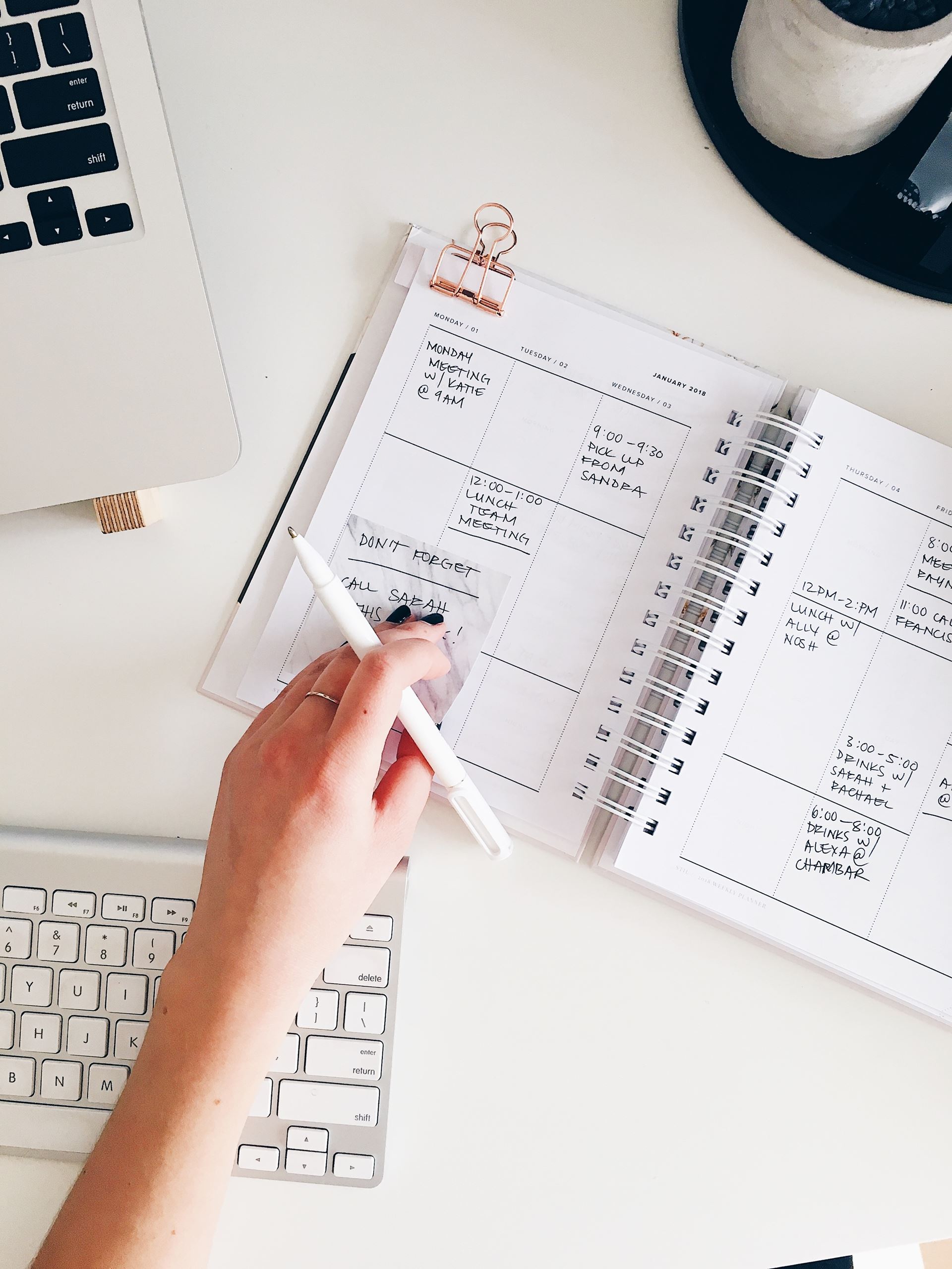
On the day emergency appointments
If you feel you need to speak to a Clincian about something that cannot wait for a routine appointment then please call the surgery.
This is the way you can book an on the day appointment
- Call the surgery
Once you have been triaged by the Clincian they may ask you to attend the surgery
Minor Injury
The Surgery does not offer a walk in, minor injury service. If you are in need of help please call 111. The 111 call handlers are trained to triage and signpost callers to the most appropriate NHS service, or 111.nhs.uk serves a similar service online

Online Appointment Booking
Blood test, cervical smear appointments and medication reviews (telephone appointments only) are available to book online through SystmOnline or the NHS App. Please ensure that you select an appointment at your preferred site before booking.
To register for SystmOnline
- Please attend the surgery with photo ID to obtain a user name and password.
Once you have received your password please sign in within 24 hours.

Medication Review
Patients on repeat medication will be asked to speak a pharmacist at least once a year to review these regular medications. Notifications of this should appear on your repeat slip.
These are the ways you can book a medication review:
- Telephone the surgery - option 2 after 2pm
- Through SystmOnline (telephone appointments only)

Home Visit
Whilst we encourage our patients to come to the surgery, where we have the proper equipment and facilities available, we do appreciate this is not always possible.
Your clinician will only visit you at home if they think that your medical condition requires it and will also decide how urgently a visit is needed.
This is the way you can book a home visit appointment:
- Telephone the surgery before 11.00am

How to cancel an appointment
You can cancel your appointment by:
- Click on 'Cancel an Appointment' (This can only be used if your appointment has been arranged for more than 24 hours in advance)
- Click on the NHS App
- Reply 'cancel' to your SMS reminder
- Telephone the surgery - option 3
We realise that everyone can make mistakes however, we have a minority of patients who miss appointments regularly and this impacts significantly on other patients, increases the waiting time for appointments and is a waste of resources.
We have a policy in place to take action in these circumstances which has been fully approved by our Patient Participation Group.
Please click the following link to view the DNA policy.



